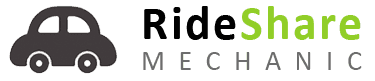Our pick for the best dash cam of 2020 goes to the Vava VD009 Dual Dash Cam. Packed with loads of useful benefits such as nightvison and app-based control to name a few. You may not agree though…Read on to find out more.
Ok, you’ve decided to purchase a dashboard camera for your car…
Whether you’re a rideshare driver working for Uber or Lyft or just someone who wants that extra peace of mind it is probably a good idea to shop around for a bit before zeroing in.
With so many features and uses of a dash cam, choosing the right one can be overwhelming, but here at Rideshare Mechanic, we want to make that decision just that little bit easier by reviewing our Top 5 dash cams for you to take your pick.
These cameras are:
Benefits of Using a Dash Cam
You probably already know what you’re looking for in dash cam if you have decided to purchase one. But you might not be aware that there are multiple benefits of installing this clever piece of tech in your car. So, for the completely uninitiated, here are the top 4 advantages of using dashboard cameras.
Car Accidents
No one likes to be involved in a road accident, (especially Rideshare drivers) but unfortunately, life is unpredictable, and these things happen. The dash cam recordings can be shown as evidence if you’re ever charged with reckless driving or if your car gets into any untoward incident on the road protecting both you, your family and your business.
Trip Experiences

If you love to capture every experience when down on a road trip with your family and friends. A dash cam is a perfect way to record every event happening inside the car and outside your car. Giggle on the silly things years later when you recollect those memories. Not to mention you may catch something crazy that without the dashboard camera…No ONE would believe you!
First-Time Drivers in the Family
When you have a teen that’s new to the road, well, it is impossible to keep an eye on them how they drive when you’re not there. That is when a dash cam comes in handy. It records everything when your teen is driving alone so you can either praise their driving or correct their mistakes when they get home.
Car Accidents
No one likes to be involved in a road accident, but unfortunately, life is unpredictable, and these things happen. The dash cam recordings can be shown as evidence if you’re ever charged with reckless driving your car gets into smash on the road where you need the recording in your corner.

Road Footage
Dashboard cameras not only capture the events inside the car but important events on occurrences on the road. The next time you want to report a drunk driver in front of you or on the next lane, your dash cam is right up to the task of providing you with the relevant recording.
Things to Look for in a Dash Cam
Is your heart set on a particular dash cam? Does it have everything you need?
It’s the easy option to go for the first dash cam that pops up in your news feed. However, as it’s an important investment it’s best to select the features according to want you want your dash cam to do.
Here are a few things to think about when the time comes to buy:
Resolution
You want your dash cam to record minute details such as the license plate of a moving car, without pixelating. A minimum of 720p resolution is what your dash cam should have for this purpose. You can always go for higher resolution cameras, but keep in mind that their file sizes will also increase proportionately.
Storage
Your dash cam may come with built-in storage, but usually that’s not going to be enough. Ideally, a 128GB memory card should b enough even if you go for higher resolution cameras.
Night Vision

Driving at night can be trickier as it is than driving in broad daylight. Night-drivers are also more accident-prone, especially on dimly-lit streets. This is when the night vision feature of your dash cam comes in handy. It ensures the camera continues to record no matter how low the surrounding light is.
Size
It might sound like a no-brainer, but a lot of first-time car owners ignore the importance of the size of a dash cam. A smaller dash cam can be hidden well and does not turn into an obstacle while driving.
Loop Recording
This feature is useful, especially if your camera’s storage capacity is low and/or you’ve been involved in an accident. Loop recording ensures the camera continues to record by overriding old data when the memory is full.
Others You May Not Have Thought Of…
Other features that may or may not be important to you, based on your needs, include built-in mounting options, rear-cameras (for help with parking), GPS tracking, and impact sensor (detects accidents).
How to Best Use a Dash Cam
Using a dash cam is unbelievably easy. Just set it up once and start your car. The camera takes over from there and continues to record until you stop your car or power off the camera itself. But how do you get the best use out of your camera? Follow these tips.
Save Important Footage: Assuming your camera has a looping feature, you may want to occasionally save an important recording before it gets written over. Simply press the emergency/lock button to protect the current segment of the recording.
Parking: Parking can be messy in tight spots, especially for new parallel parkers. If that’s you, install a front and rear-view dash cam that can be an aid for nervous parkers.

Watch Your Car: In some areas, car-theft is rampant. They don’t necessarily steal your car but may break in and steal some accessories. Prevent this kind of theft by hardwiring your dash cam to the car battery so that it continues to record incidents even when the engine is off.
Take Stock: With loop recording, many recordings may be lost. It is not always feasible to stop the override by pressing the emergency button. Hence, it is advisable to download all the data occasionally to a computer for safekeeping.
What Should You Know Before Installing a Dash Cam?
To install a dash cam, you would either need a 12V power supply (such as a cigarette lighter) or a hardwire kit. Both installations can be done yourself, but be sure to check the manual because certain instructions differ with the brand you purchase. Here are some pros and cons of both methods.
Using a Cigarette Lighter Outlet
Pros: It serves as plug-and-play. So, if you drive more than one car, you can simply unplug the dash cam from one car and install it quickly in another. There is no need to splurge on multiple dash cams.
Cons: An extra socket that holds the 12V cigarette lighter must be available in your car. Otherwise, if you’re using the socket to mount your dash cam, you cannot use it for anything else. Also, it may not be possible to completely hide the wires when using this installation method.

Using a Hardwire Kit
Pros: Once you install the camera, you don’t need to worry about disconnecting again until you have to buy a new one. Plus, all the wires can be completely hidden.
Cons: Installation can take slightly longer, and depending on the type of dash cam, may even require the assistance of a professional.
Top 5 Dashboard Cameras
Now that you know the why’s and the how’s of installing a car dashboard camera, let us take a quick look at the top 5 dash cams available in the market today.
APEMAN C450 Series A

This modern dash cam from APEMAN features a 1080p HD resolution for greater clarity of videos. It also includes a night-vision mode for safe nighttime drives and a hardwire kit to resolve your parking woes. Additionally, it comes with a lock button so you can save your favorite videos as and when you like.
Pros
- The camera stands out because of its sleek design and user-friendliness.
- It does not take more than 15 minutes to get it installed and it records clear videos.
- Two different mounting options make it a flexible accessory for your car.
- It comes with a built-in USB port for charging, so you can use your car’s charging point to charge another device.
Cons
- Even though it comes with a night-vision mode, nighttime recordings are not too clear.
- The locking feature is a bit cumbersome to use.
- The camera never switches off until you manually press the power button Which may eat up the battery.
Vava VD009 Dual Dash Cam

This is a dual dash cam with high-resolution imbibed in both front and rear cameras. It features a high-performance sensor that is supposed to record with clarity even when driving at high speeds. Built-in GPS, Bluetooth snapshot, app-based control, and a 2-inch LCD are some of its other noteworthy features.
Pros
- Its night-vision sensor records excellent videos, so if you’re a night-driver, clarity at nighttime is never a concern.
- It is user-friendly and comes with an easy-to-understand instruction manual.
- Its auto turn-on/off feature ensures the battery is not drained easily.
- Its looping feature is also reliable and comes in handy during unwanted incidents.
Cons
- You must use a micro SD U3 memory card with this one because the lower versions don’t create enough space for the camera to record at high driving speeds.
- The camera is a bit bulky, so, if you’re looking for something lighter and sleeker, this may not be the right fit.
Rexing V1 4K

This modern dashcam from Rexing boasts of a 2160p resolution, packed in an extremely sleek design with built-in WiFi and optional GPS. Its loop recording and gravity sensor are features that are useful during collisions.
Another standout feature is that the camera charges with a supercapacitor as opposed to standard battery-operated dash cams, for more reliability.
Pros
- If you don’t want other people to know there is a camera in your car, such as when you want to check the performance of someone else handling your car, the stealth appearance of this cam may be great for you.
- Its ample storage space support and high-resolution daytime video quality make this an ideal choice for road trips.
Cons
- Its app feature is not up to the mark so might not be the best option for avid smartphone users.
- It is also a bit complex to use and the nighttime videos are not quite as clear as the daytime resolution.
- To use the parking mode, you need to purchase separate attachments.
TOGUARD Dual Lens Dash Cam

This is a camera that comes with a wide-angle front lens and an interior-facing lens, both of which work together to capture videos of the road and the inner space of the car simultaneously.
It is also equipped with HDR technology that makes low-light recordings clear as well. Loop recording, gravity sensor, and parking monitor are the usual additional necessary features.
Pros
- If you prefer to have a good view of the interior of the car while on the road, this may be the right product for you.
- Its nighttime vision is also very clear and increases the safety of the passengers traveling through dimly-lit areas.
- The smaller size unit makes the camera useful for compact cars.
Cons
- Its clear videos indicate that it might need a lot of storage space, and rightly so. Hence, you may have to be prepared to buy microSD cards of higher capacity while using this dashcam.
- Navigation can be a bit tricky and there may be a bit of a learning curve if you’re not technically oriented.
ROVE R2-4K

The ROVE R2-4K comes with a 2160p resolution (Thats tech speak for a very sharp picture) that is undoubtedly a priority if all you want are crystal clear recordings.
Other features that make this camera worth looking at are a wide-angle lens, ultra-low light capture, and voice guidance. These are all designed keeping greater clarity and user-friendliness in mind.
Pros
- Great news for smartphone users. This camera is easy to control using an app on your mobile. It is easy to install as it takes less than 30 minutes to get it going, so it is great for beginners.
- For those who want uncompromising video quality, this camera can be your go-to option.
Cons
- As this records videos with an extremely high resolution, you may need to invest in a high-capacity microSD card for storage.
- Some wires can be protruding through the headliner when this camera is installed. If you want a completely hidden camera, then this might not be the one for you.
Dashcam Takeaways
When shopping for a dashboard camera, the ideal buy is always the one that fits your needs regardless of price. There is no one-size-fits-all and hence, there is no one dash cam that ticks every box.
It is best if you first identify what you expect out of your dashcam.
For example, if all you care about is security during night travel, go for the Vava VD009 dash cam as it stands out for its low-light video quality. On the other hand, if you want to build road trip memories, TOGUARD might be your best option as it records clear videos of the car’s interior.
When hiding your camera is your number one priority, go for the sleeker options such as The Rexing or the APEMAN. If safety during accidents is your concern and you want loop recording of top quality, Vava or Rexing are your best bets.
And The Winner Is…

If we were to choose the overall Top Pick though after considering all the features, such as its front and rear cameras, high-performance sensor to record with clarity even when driving at high speed.
Along with built in GPS, Bluetooth snapshot, app-based control and fantastic night vision for us at Roadshare Mechanic, the Vava VD009 takes the crown.
Ultimately, what matters is being safe on the road, having fun while driving responsibly, and keeping your car in top-notch condition and out of trouble.
Once you get your hands on a dashcam that provides you with these basics, you should begin to enjoy being out on the road any time of the day or the night.